Notify After Command Finishes
Posted on December 17, 2023
Recently I've been executing a lot of long-running commands in the terminal. The biggest problem I've had is that I'll start a command and then forget about it. I'll come back to my computer hours later and discover that the command has finished.I've been trying to find a way to notify myself when the command has finished. However, I haven't found simple and elegant solutions that are noticeable enough to get my attention.
My requirements for a solution are:
- It should be easy to use. I don't want to have to install a separate program or configure a bunch of settings.
- It should be noticeable. I want to be able to see the alert even when I'm focused on another window.
- Notification shouldn't hide automatically.
So, I've come up with this simple solution that I'm quite happy with. The solution is not perfect, but it's good enough for my basic needs.
#!/bin/bash
# Store the command text
command_text="$@"
# Execute the command
"$@"
# Check the status of the last command executed
if [ $? -eq 0 ]
then
# If the command was successful, send a notification with the command text
osascript -e "display dialog \"Command '${command_text}' executed successfully\" with title \"Notification\""
else
# If the command failed, send a notification with the command text
osascript -e "display dialog \"Command '${command_text}' execution failed\" with title \"Notification\""
fiI've saved this script as alert in my scripts directory. Then I can use it like this:
$ alert python3 parse-data.pyThe script will execute the command and then send a notification when the command finishes. The notification will look like this:
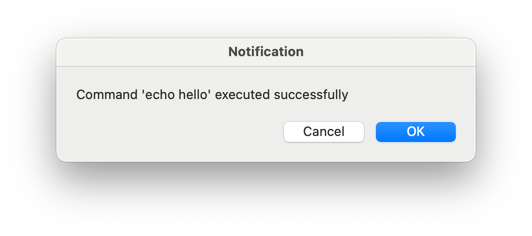
An alternative approach
If you don't want to have that intrusive dialog box, you can display standard notifications instead.
But be aware that notifications will hide automatically after a few seconds. So, if you're not paying attention or you're in Do Not Disturb Mode, you may miss the notification.
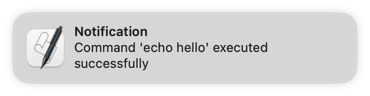
#!/bin/bash
# Store the command text
command_text="$@"
# Execute the command
"$@"
# Check the status of the last command executed
if [ $? -eq 0 ]
then
# If the command was successful, send a notification with the command text
osascript -e "display notification \"Command '${command_text}' executed successfully\" with title \"Notification\""
else
# If the command failed, send a notification with the command text
osascript -e "display notification \"Command '${command_text}' execution failed\" with title \"Notification\""
fiOther solutions I've tried
- terminal-notifier - This is a great solution, but it's verbose, don't support notification timeouts and can be missed.
- alerter - This is another great solution. It's similar to
terminal-notifier, but a little bit more powerful with notification configurations. Still, it's verbose, can't be installed with Homebrew and doesn't support alert mode. - Append with
; say "Execution finished". Simple and concise, but you may miss it if you're without headphones and in the office
